There is a video tutorial available at YouTube.
I no longer exist.
The some or all information of this article is up to date with a previous version, and may not apply to the latest version. Please update the information of this article. You can help improve this page by clicking this.A rendezvous takes place when two or more rockets meet; Docking refers to two rockets connecting via Docking Ports. These two actions are essential for making space stations and complex rockets. It's not hard for some but has a steep learning curve. Make sure there is plenty of fuel and RCS Thrusters on the two rockets.

Two rockets meeting together. This is called a rendezvous.
Rendezvous[]
Before you're able to dock the two rockets, the two rockets have to be close. The action of bringing two rockets close is called rendezvous.
Before performing rendezvous, the rocket must be at a slightly lower orbit than the other rocket in the higher orbit (e.g. a space station). This also works the other way around (rocket in a higher orbit, other rocket in a lower orbit). The reason for this is simple: otherwise you will wait a very long time for a transfer window. The bigger the difference in the orbits, the faster you will get a transfer window.
Rendezvous method 1[]
Useful for first time players in Spaceflight Simulator Version 1.5 and up.
- Launch a rocket. The orbit must be in 100 kilometers above the surface and circular.
- Launch another rocket.
- Put the rocket into orbit around Earth.
- Click the rocket that you launched earlier.
- Click "Navigate To". A transfer window would appear. Burn prograde or retrograde until the transfer window says 10 to 20 m/s.
- Time warp to the apogee of the orbit.
- Burn the rocket's engine until the transfer window says 0 m/s.
- Time warp until the rocket get close to the other rocket.
- Cancel the relative velocity.
After that, do the docking maneuver.
Rendezvous method 2[]
- Launch a rocket. It can be in any orbit, but not too high or too low. The optimal orbit is around 50–550 kilometers.
- When the rocket is right above the rocket that launched earlier, launch it.
- Put the rocket into orbit.
- At the transfer window burn the rocket until the indicator says 5 m/s.
- At the closest approach from beta burn another time.
- When the rocket is now approaching the rocket you're focused on, burn the opposite direction the rocket is going in your point of view.
Rendezvous method 3[]
This is used for quick docking.
- Launch a rocket into a circular orbit.
- When the rocket you launched earlier is right above the rocket, launch it.
- The experiment must be used on a planet with no/thin atmosphere.
- When the apoapsis is right below the orbit of the target, wait for the transfer window.
- Burn the rocket to orbit. This may be optional.
- For those who skip step 4:
- Burn the rocket until it reaches into the specific orbit. Your rocket will most likely be orbital.
- Note that the periapsis might reach below the timewarpHeight. You will switch to the other rocket instead or use physics time warp.
- Burn the rocket until it reaches into the specific orbit. Your rocket will most likely be orbital.
- When the rocket is now approaching the rocket you're focused on, burn the opposite direction the rocket is going in your point of view.
Rendezvous method 4[]
This is performed in real life rendezvous. The rocket raises the orbit a few times to match the orbit of the other rocket.
- Launch both rockets. The rocket can be in an orbit between 50 and 150 kilometers and circular.
- Click the rocket in the higher orbit, and click Navigate To. You'll see a transfer window.
- When the rocket is near the transfer window, raise the orbit to around half the orbit height of the other rocket.
- After one orbit or less, raise the orbit to around 10–15 kilometers below the other rocket.
- When the transfer window catches your rocket in orbit, fire the engine until the apogee gets near the other rocket's orbit.
- When you see the other rocket, it will approach your rocket slowly unlike the other methods above.
- Time warp for a bit until the transfer window pops up again. Make sure the other rocket is still your navigational target. This time, the rocket should burn for a bit until the orbits intersect
[]
This method is the one actually used in real-life missions, but it is simplified because Spaceflight Simulator is in a 2-dimensional space.
- Use Hohmann transfer orbit to put the target spacecraft on a circular orbit. Note that the higher the orbit, the shorter the rendezvous with RCS because of lower orbital velocity: at 50 km this phase lasts few minutes, but less than a minute at 100 km. This also depends on the size of the planet you're docking on.
- Use the same method to put the docking spacecraft on a circular orbit 1 kilometer lower than the target spacecraft. As lower orbit mean faster spacecraft, the meeting one will get closer and closer to the target one until it will be 1 kilometer from it. At this time, start the rendezvous with RCS engines until docking to target spacecraft. Speed up time a lot to see the two spacecrafts getting closer to each other: click on the target spacecraft and select "Focus"; this will make the the time speed up creates a kind of "snail" view of the rocket approaching the targeted spacecraft, making easier the detection of the moment to slow down time to not miss closest position between rocket and targeted spacecraft. Take care to slow down time as the two spacecrafts get closer to each other because the minimum distance will last a very short time if time is not at real-time speed. In real life, the timing is accurately computed to be able to use this method without taking too long.
Docking[]
Once a rendezvous is made, the next step will be docking. This will require the use of RCS Thrusters on either of the two rockets.
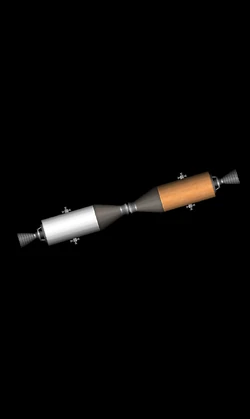
Two rockets docked together
Use the 3×2 pad on the RCS control panel to translate yourself towards the other rocket's Docking Port. Use the upper corner buttons of the pad button to rotate the rocket to face the docking port.
Slowly accelerate towards the rocket; make sure to apply reverse thrust if moving too fast. When the two rockets are very near, slowly and gently decelerate, or one or both docking ports would break. When the two rockets had docked, the camera will move to the center of mass of both docked vehicles.
If you are gonna do docking on a different planet, use docking methods 1, 4 and 5 as you would most likely wouldn't need to land on that planet. The only exception to this is if you are doing certain challenges like the ROL challenge, landing on a planet or if you have cheats on.