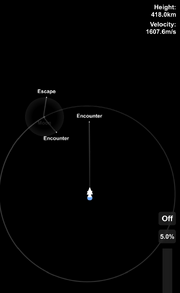Moon Return Mission Rocket Example
Moon missions are mission which involve the Moon. This usually means going to the Moon and back.
Strategy 1: The "no orbit" method[]
Speed up time to get the moon at eleven o'clock on the map screen, then launch the rocket and let it rise vertically until its trajectory crosses the moon surface. When the upper stage is 20 km from moon surface, open its landing legs, turn it to make its engine face the moving direction and start its engine at 100% until its speed is 1/10th of its altitude. Pitch the rocket to make the horizontal speed reach 0 (it is displayed below 5000m altitude) and perform short burns to keep the vertical speed approximately 1/10th of the altitude until landing at less than 10m/s.
To return to earth, speed up time until the moon is at five o'clock on the map view and start the engine at 100%. Keep it burning until the trajectory enters earth atmosphere (less than 30km altitude). Separate the capsule and take care to make its heat shield face the moving direction when entering atmosphere. Open the parachute between 2000 and 1000m altitude and you'll land safely.
This strategy may seems simplier and better than the others, but it is much more fuel consuming, even it is possible with the example of rocket shown on this page. In addition to this, this strategy is not used in real life moon mission not only because of its fuel consumption, but also because it doesn't work if the earth is rotating (it doesn't in SFS) and it also doesn't leave room to errors correction: you fire a rocket towards moon like a bullet, and cannot take time to analyze a occuring problem during an orbit phase lasting as long as necessary.
Strategy 2: The direct method[]
Launch the rocket, reach low Earth orbit, then click on the moon and press "Navigate To". A transfer window will appear. When your rocket reaches it, a text will appear, saying: (speed) m/s. Burn prograde until the text disappears, then keep burning until the trajectory intersects the moon's sphere of influence at 20 km. Once you reach the perilune, burn retrograde until you gain an impact trajectory with the moon. As you descend, pitch the spacecraft to slowly reduce the side movement speed down to 0. Upon landing, make sure you don't impact the moon faster than 12 m/s, as this will break the landing legs. The breaking point of other parts is even less. Once you have landed, you can start exploring the moon.
When you are ready to return, fire the engines at 50% and reach a moon orbit at 10 km. Burn prograde at any point until the trajectory leaves the moon's sphere of influence. Adjust the trajectory to intersect the Earth's atmosphere at 12–15 km. Detach the capsule or probe and turn retrograde for re-entry, then deploy the parachute and return safely to the Earth.
Strategy 3: The Apollo mission method (using a separate module for landing)[]
Launch the rocket, reach low Earth orbit, then click on the moon and press "Navigate To". A transfer window will appear. When your rocket reaches it, a text will appear, saying: (speed) m/s. Burn prograde until the text disappears, then keep burning until the trajectory intersects the moon, and then still keep burning until the trajectory rise from moon surface up to 660.0 km. You are now on the Apollo free return trajectory, and you'll see that when you enter moon's sphere on influence, your trajectory spans back to earth atmosphere at 2000m altitude. This is useful in case of engine failure during moon orbit insertion, because if the engine fails to start, the spacecraft will safely return to earth atmosphere for reentry. It has been the exact trajectory of Apollo 13, which didn't perform any moon landing manoeuvre.
Once you reach the perilune, burn retrograde until the perilune is at 5550m (the altitude of Apollo missions command and service module waiting altitude at the 1/20th scale SFS), and once at this perilune, burn retrograde again to enter circular orbit at 5550m. Undock the third stage and lander, and switch to the lander. Burn retrograde at 100% until you gain an impact trajectory with the moon. Pitch the spacecraft to slowly reduce the side movement speed to 0 as you descend and perform short 100% burns by clicking on and off the engine. Upon landing, make sure you don't impact the moon faster than 12 m/s, as this will break the landing legs. The breaking point of other parts is even less. You can start exploring the moon after you have landed.
When you are ready to return, fire the engines at 100% to reach a circular moon orbit at 5050m by using a Hohmann transfer orbit to start rendezvous procedure (50 m above the limit which make time speeding impossible), 500m below the third stage waiting at 5550m. You can then speed up time until the two spacecrafts crosses each other 500m appart (slow down time to 1x when the two spacecrafts get close to each other), and then use RCS thrusters to perform the rendezvous. Dock with the third stage. Use the third stage to burn prograde we it is above the far side of the moon until the trajectory leaves the moon's sphere of influence. Adjust the trajectory to intersect the Earth's atmosphere at 12–15 km at shallow angle. Detach the capsule or probe and turn retrograde for re-entry, then deploy the parachute and return safely to the Earth.
Tips[]
- Put retrorockets (RCS Thrusters) on your rocket, to ease the slowdown to landing. Also, set your throttle to around 1–10%; this depends on your rocket (some rockets have a stable speed for slowdown at 20% throttle).
- Use ion engines for landing if your rocket is light.
- Have at least 3 stages on your rocket (or 2 with boosters).
- Depending on your rocket, you may have to follow these guides slightly differently.
- It is very useful to quicksave every once in a while, so if you make a mistake you don't have to start all over again.
- Bring extra fuel so in case you make a mistake, you still have enough fuel.
- If you are new to Spaceflight Simulator, you should follow strategy 1, 2 then 3
- If you burned too much during the trans-lunar injection, the text will reappear, saying -(number) m/s. Simply burn retrograde until it disappears.
- A “+” means that you need to burn prograde to gain the encounter of the target; a “-“ means that you need to burn retrograde to gain the encounter of the target.
- You can also explore the moon by orbiting it at around 500–1,000 meters high, but you can’t time warp below 5000m high, so it will take a while to orbit the moon at this orbit.
- A low Earth orbit must have an orbit of more than 30 km. Below that altitude is the atmosphere, which will decrease your orbit until you crash.