There are two available view modes in Spaceflight Simulator. They are physics view and map view.
Physics view[]
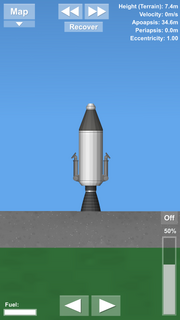
A suborbital rocket is shown at physics view.
The physics view is the default view mode after pressing the "Launch" button in the build editor. It shows your rocket. It can also be zoomed in or out almost infinitely to even show other celestial bodies. Just like Map view, you can select rockets and celestial bodies.
Map view[]

A rocket is shown in map view.
Map View is one of the two view modes in Spaceflight Simulator, the other being Physics View. The map view shows the orbits of all objects that are in the Spaceflight Simulator world. It can be zoomed in and out manually.
List of buttons[]
If you tap a rocket or a planet, 5 buttons would appear.
End Mission[]
The End Mission spacecraft function is also available in the map view. The two buttons, Recover and Destroy, are very similar. The button will remove the selected spacecraft from the game world. The button, when pressed, shows the spacecraft the list of achievements it has received. There is also a Clear Debris button, to remove all uncontrollable parts.
[]
The Navigate To function is to navigate to other planets and rockets. Tapping this would put the Transfer Window in effect.
If you put this on a planet, and the planets are not aligned, the transfer window would move onto the planet's orbit where your rocket is located.
Focus and Unfocus[]
The Focus and Unfocus buttons puts (away) the rocket stationary to the map. It is helpful when you try to locate your rocket. In case of a planet, the map would show you the planet, (its moons), and its rockets in it. However, in physics mode, you cannot focus/unfocus a rocket.
Switch To[]
The Switch To button switches you from one rocket to the rocket you selected. In case of planets, the button doesn't exist.
Rename[]
The Rename button helps you rename your rockets, so it is easy to understand which rocket is it. You can rename your rocket to anything, as there are no restrictions.
The default name for rockets is Rocket.